설치
Athena ide atom은 atom 기반의 도구이기 때문에 먼저 atom을 설치하셔야 합니다.
Apm을 통한 설치
Athena ide atom은 apm (atom package manager) 에 등록되어 있습니다.
Atom -> Preferences -> Install
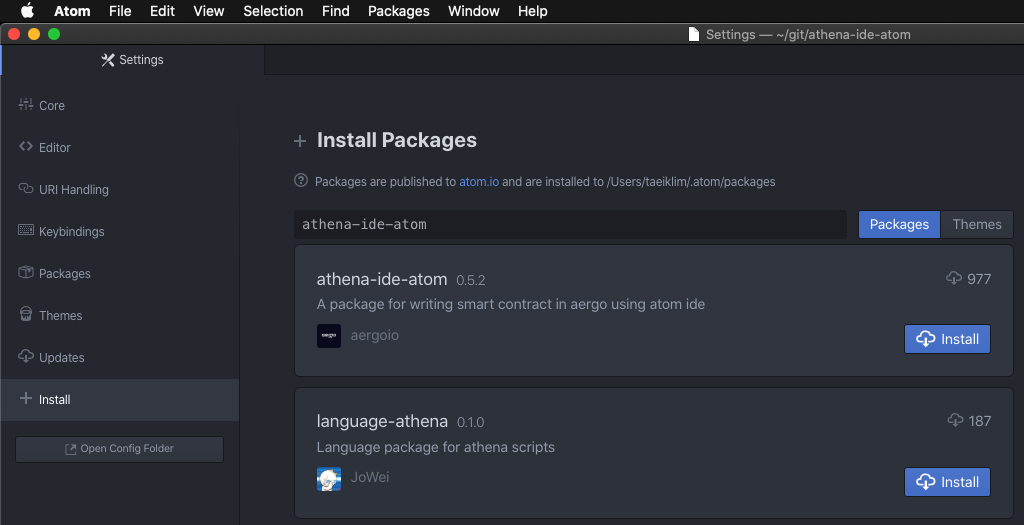
cli로도 설치할 수 있습니다. 윈도우 환경에서는 cli를 위해 git bash 를 사용할 수 있습니다.
> apm install athena-ide-atom
설치파일로 설치
Network환경에 따라 apm으로 설치하는 것이 느릴 수 있기에 별도의 설치파일을 제공하고 있습니다. releases 에서 athena-ide-atom-x.x.x-installer.bin 파일을 다운받은 후 cli에서 실행하십시오. 윈도우 환경에서는 cli를 위해 git bash 를 사용할 수 있습니다.
> ./athena-ide-atom-x.x.x-installer.bin