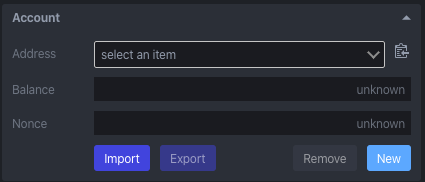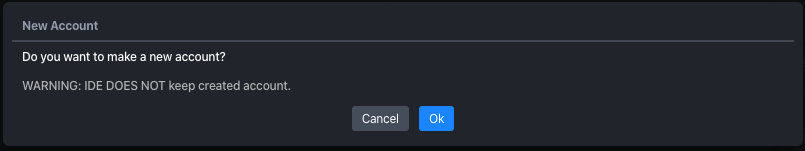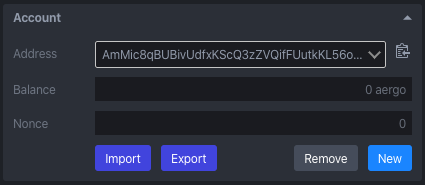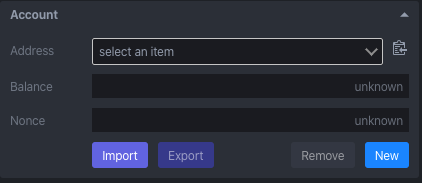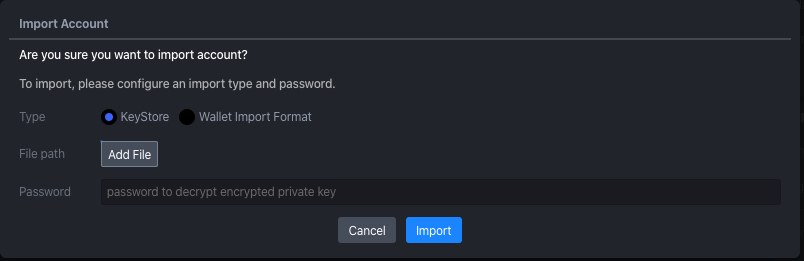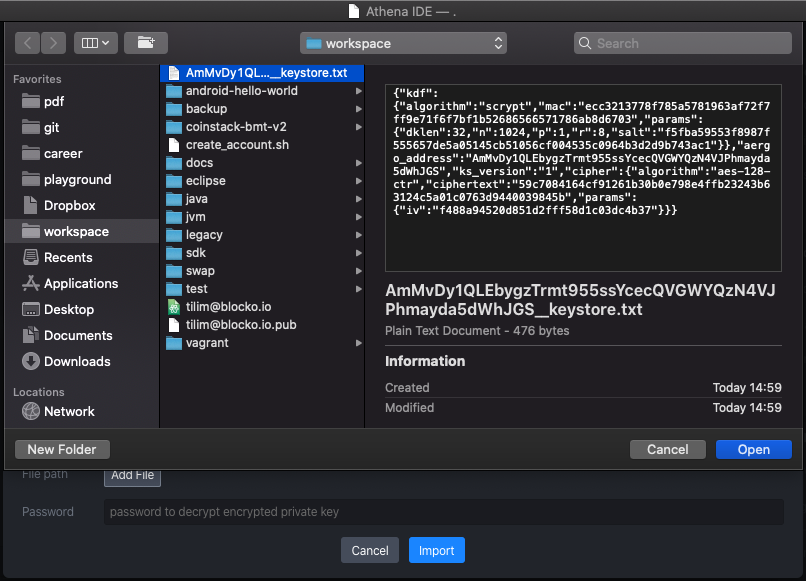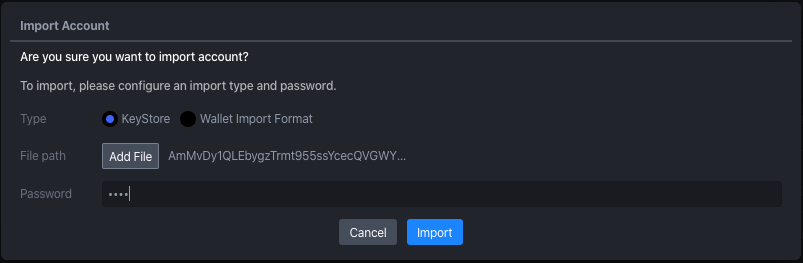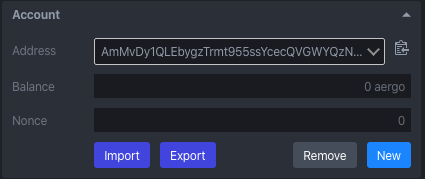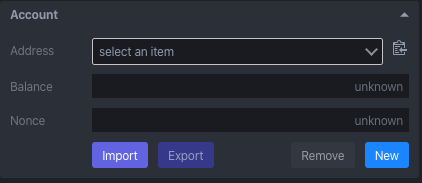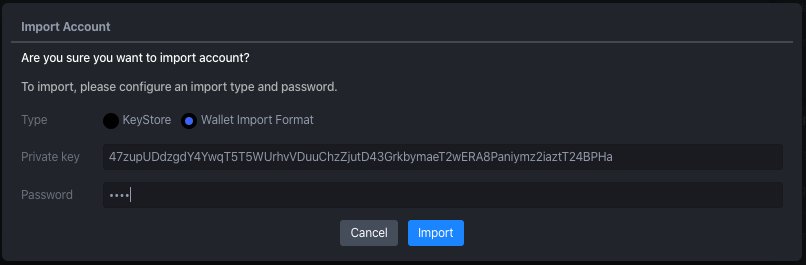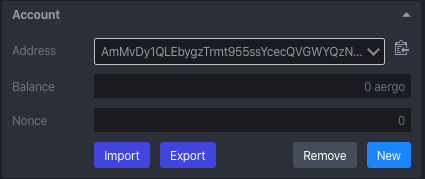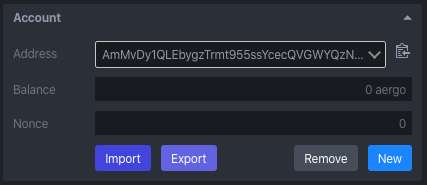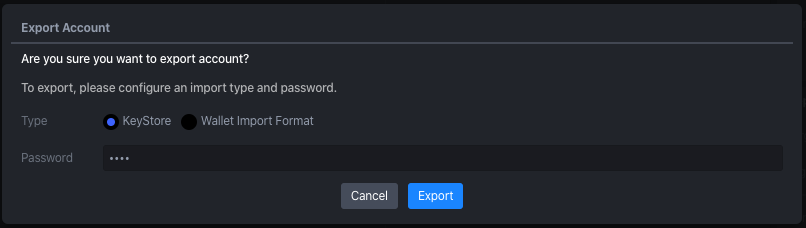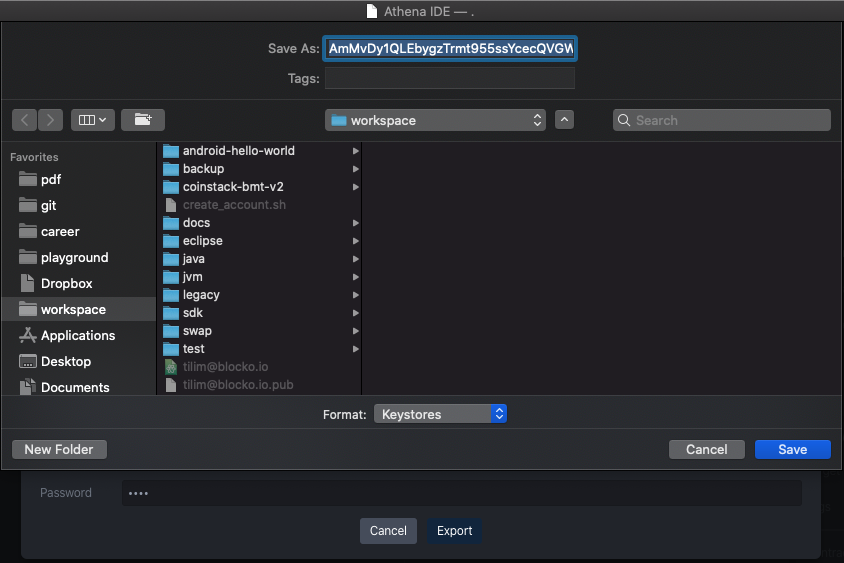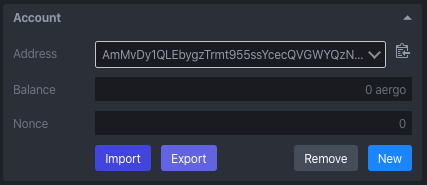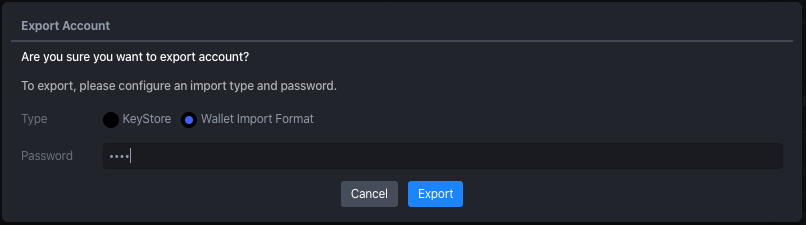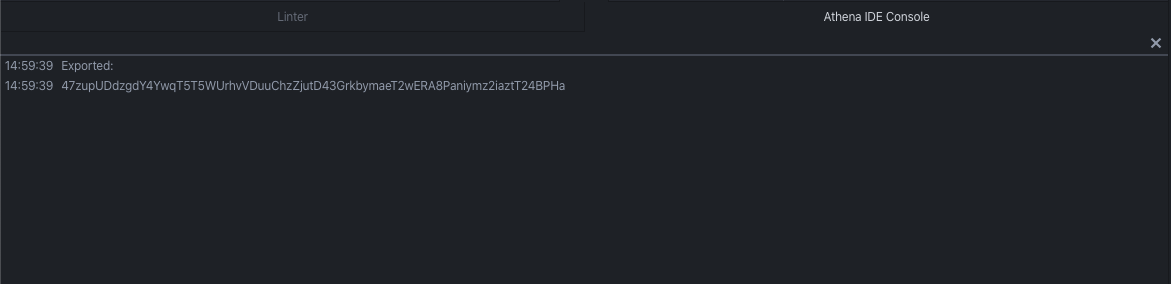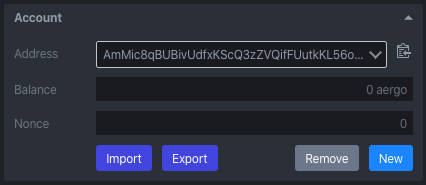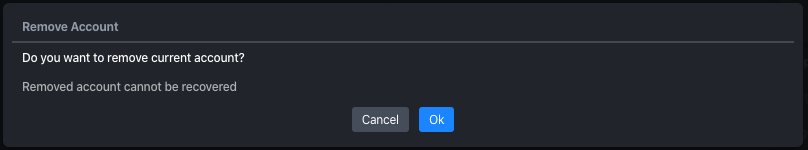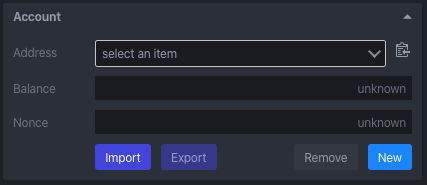계정¶
스마트 컨트랙트 배포, 실행, 상태 조회를 위한 계정을 생성할 수 있습니다. transaction을 만들기 위해서는 aergo 토큰이 필요합니다.
추가¶
Aergo의 keystore format이나 wallet import format으로 계정을 추가할 수 있습니다. Aergo keystore 형식에 대해 더 알고 싶으시면 다음의 링크를 참고하세요. aergo keystore proposal.
내보내기¶
Aergo의 keystore format이나 wallet import format으로 계정을 내보낼 수 있습니다. Aergo keystore 형식에 대해 더 알고 싶으시면 다음의 링크를 참고하세요 aergo keystore proposal.