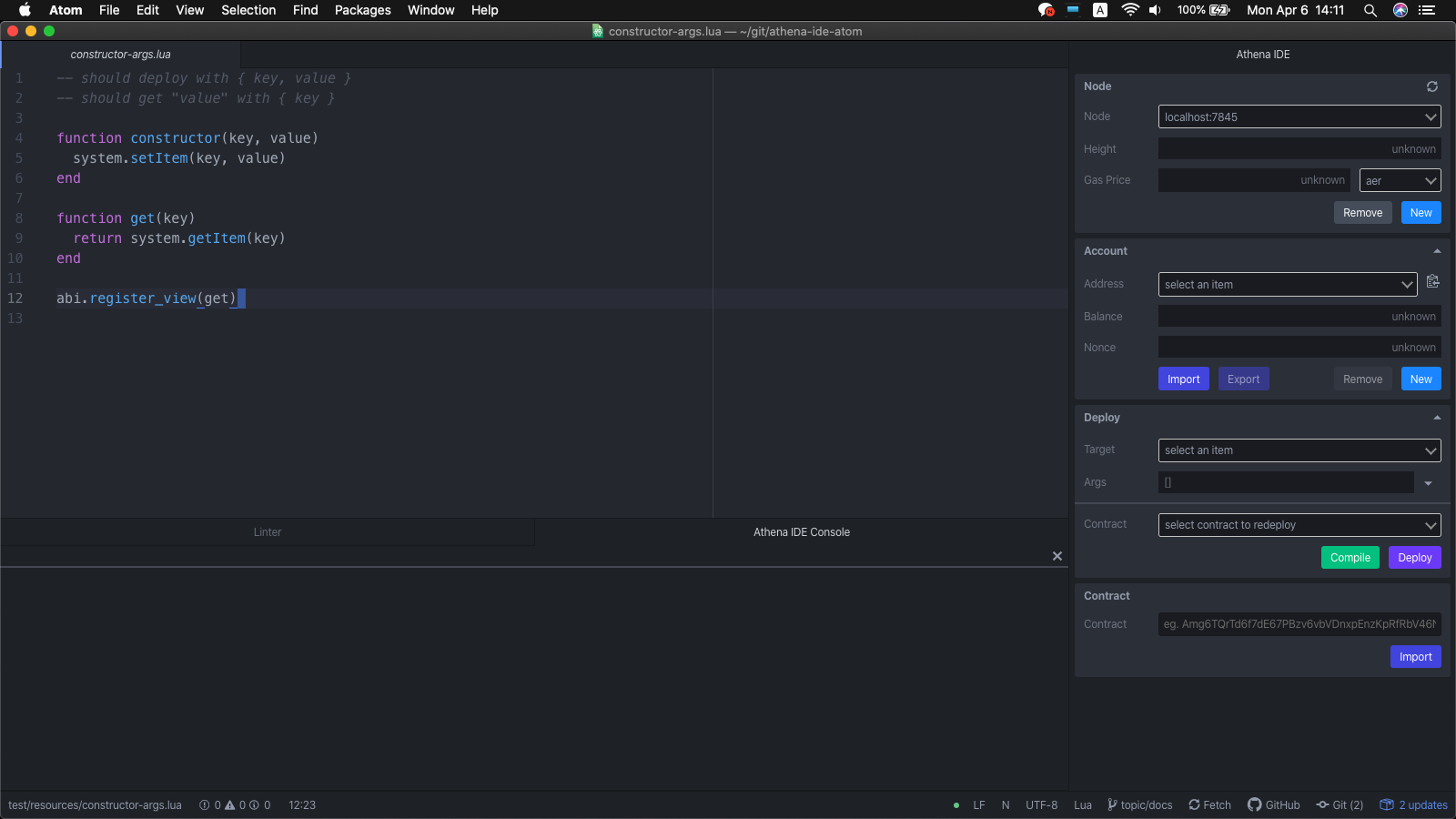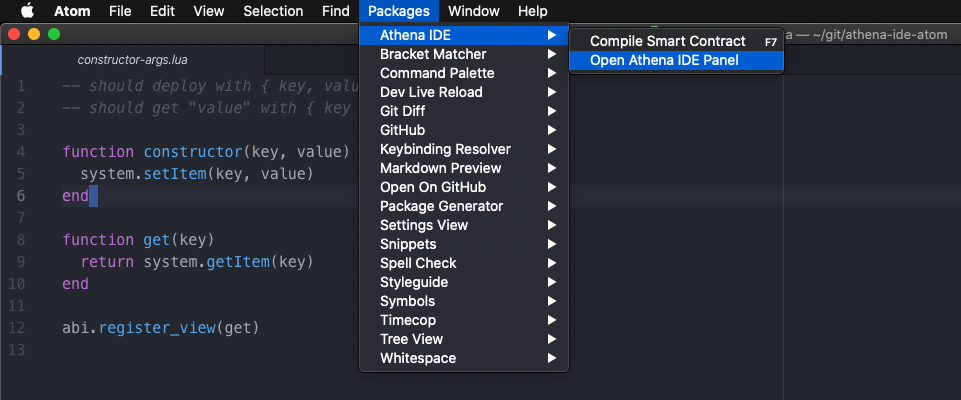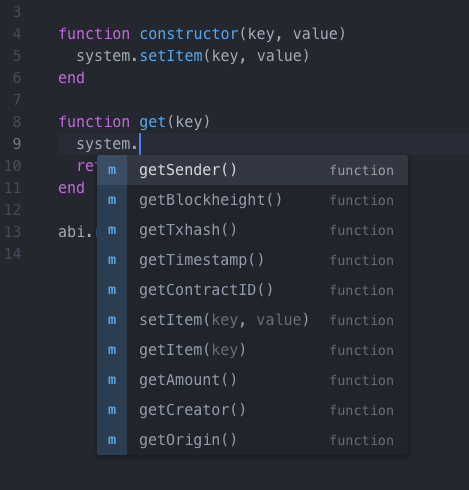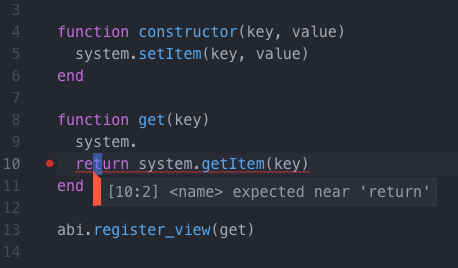Getting Started¶
Install¶
Athena ide atom is based on atom. You have to install it first.
By apm¶
Athena ide atom is available in apm (atom package manager). You can install with it.
Atom -> Preferences -> Install
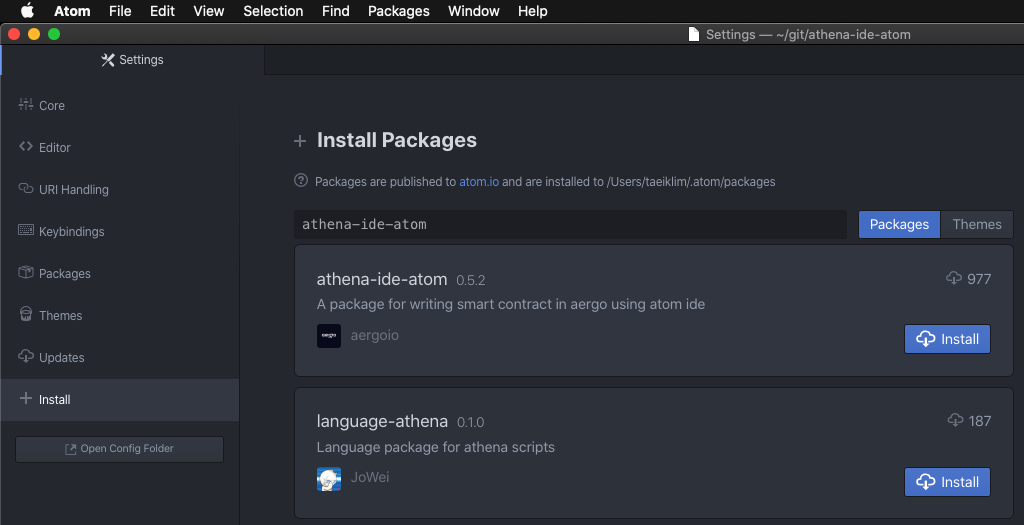
You can install using cli. For windows user, you can use git bash for cli environment.
> apm install athena-ide-atom